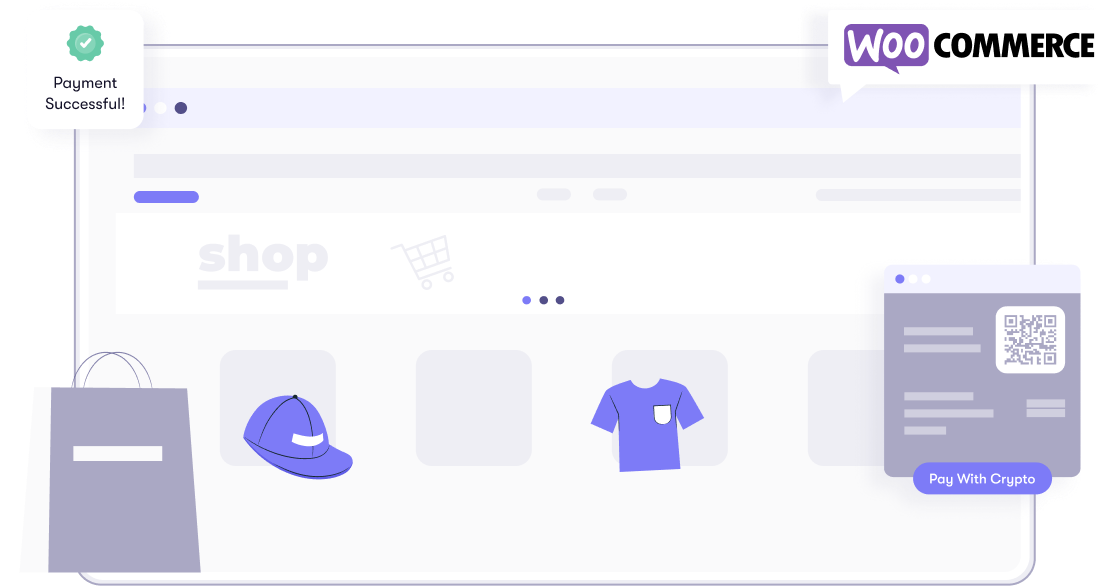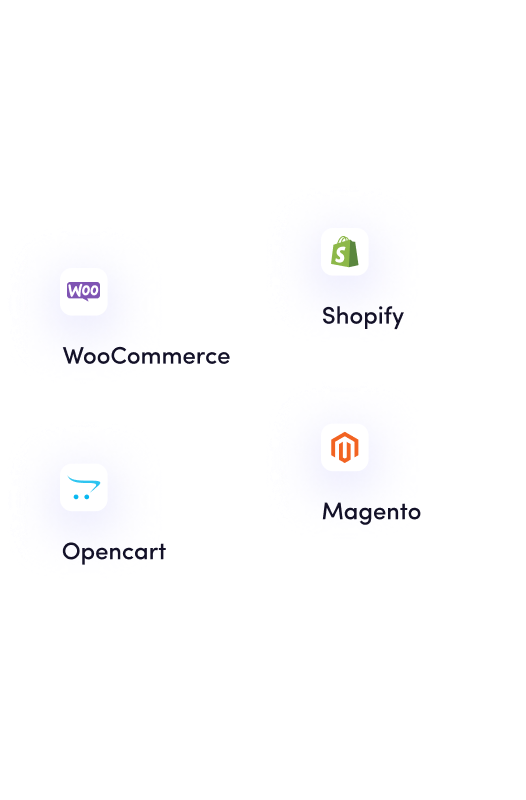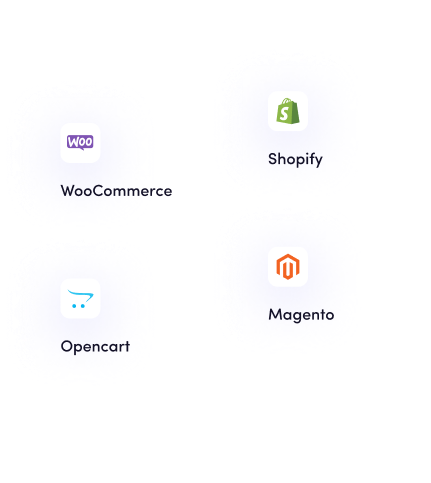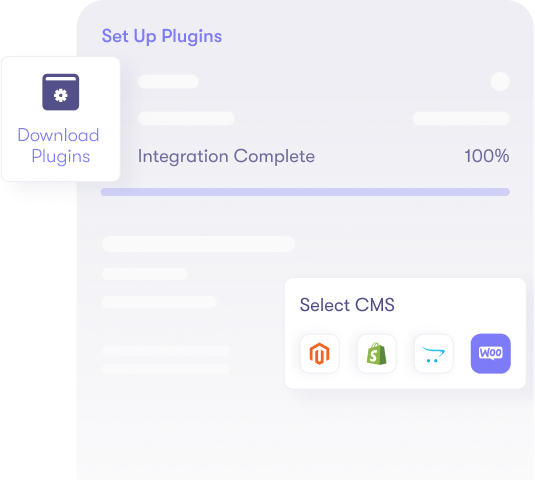Seamless Integration for all E-Commerce Platforms
We offer a range of plugins to integrate with all leading content management systems (CMS) and e-commerce platforms, including WooCommerce, Magento 2, OpenCart and Shopify and more.
Contact UsWhy Businesses Prefer Capital Wallet’s E-commerce Integration

Multiple cryptocurrencies for checkout
Offer customers the choice to pay with over hundreds of cryptocurrencies across multiple networks.
View More
Customised Payment Settings
Configure payment tolerance levels to allow small discrepancies between received and expected amounts, streamlining the order fulfilment process.
View More
Reduced Chargebacks
No chargebacks or transaction fraud, offering a transparent fee structure and reduction in card abandonment.
View More
Settle Funds Instantly
Funds are instantly reflected in your wallets when a payment is received, with an option to settle in external crypto wallet or directly into your bank..
View MoreHow to Integrate Capital Wallet Plugins
Install PluginYour Questions, Answered + Dedicated Support
The shopping cart plugin from Capital Wallet allows e-commerce businesses to accept cryptocurrency payments directly on their online store. It integrates with popular e-commerce platforms like WooCommerce, Magento, Shopify, and OpenCart, enabling secure, fast, and global transactions.
Our plugin is compatible with:
- WooCommerce
- Magento 2
- Shopify
- OpenCart
- And more!
To install:
- Log in to your CMS platform (e.g., WooCommerce, Shopify).
- Navigate to the plugins/extensions section.
- Upload and activate the Capital Wallet plugin.
- Configure settings using your API credentials from the Capital Wallet dashboard.
Check out our Plugin Documentation for detailed instructions on each platform.